I am able to play it and advance to the next map, but the "Map Unplayable" still exists.
I complained about the ladders before. In L4D1, you add a brush and then select the ladder texture on the side you climb on. In L4D2 it seems to be a damn mystery to even get a ladder to work.
Can ANYBODY explain this picture for me?
None of these options worked for me, this is no joke and I'm not on the mood for jokes. The nav mesh refuses to recognize the ladders properly. This is even worse then elevators....i can at least "go around" that problem to make that work.
There will be NO NEW BETA RELEASE for this campaign unless this is sorted out.
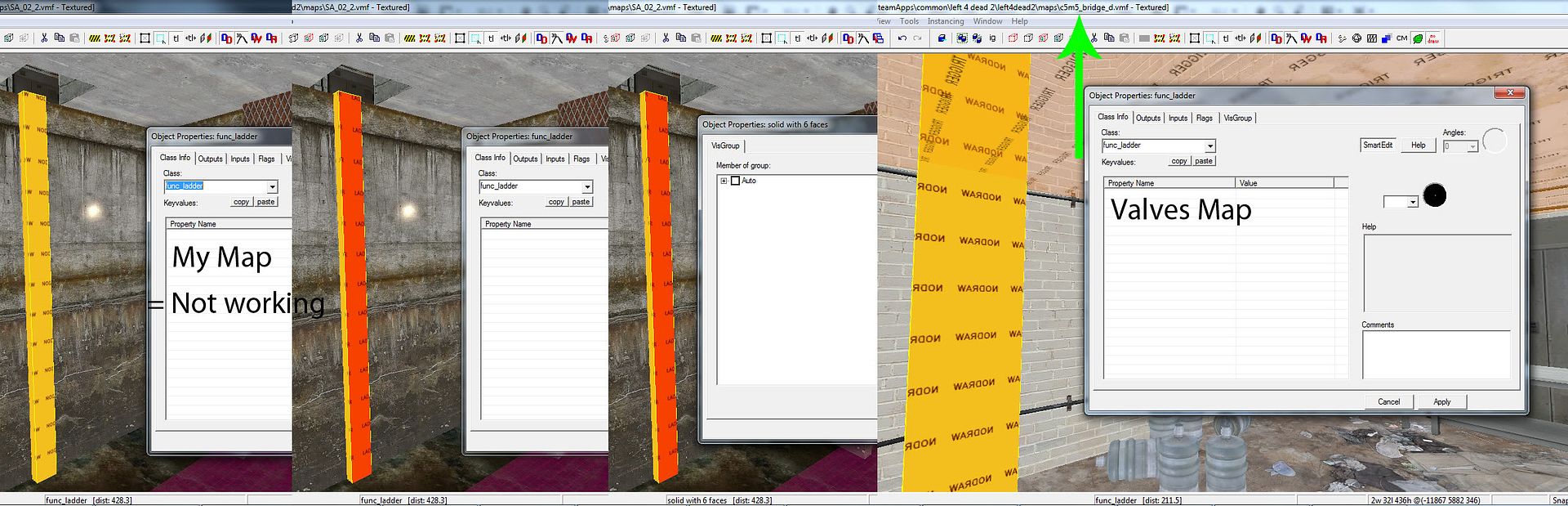
Hey Leafo, i can't help you but i'm sure there's people on the L4D Maps forum who is wiling to help you, give it a try.
ReplyDeleteWell, kinda regret doing that since it didn't go anywhere and misunderstandings evolved. Looks like some cannot understand that just because That doesn't happen to them, the problem doesn't exist.
ReplyDeleteGonna reinstall steam and l4d2 so its fresh because i am thinking that could cause by "rogue" files (damages, prevents things working as intended sometimes) and to see if that caused the problem in the first place.
If not, then we have the "Silent Hill: Stairs Edition (ladders excluded)"
This comment has been removed by the author.
ReplyDeleteI'm not familiar with the tools so this is just a shot in the dark, but looking at it I had an idea. Perhaps if you widened the area of the ladder to match the width of the hole you're climbing up into and just place the ladder graphic over the center area you have selected above. Just a thought, if the nav mesh is bugging maybe it thinks there's not enough space to climb within even though clearly there is. I mean it is their own ladder tool, right?
ReplyDeleteAnyway, I'm looking forward to this campaign, and really hope this can get cleared up.
I might be stubborn and say that it wouldn't matter, who knows...it might work.
ReplyDeleteThe reason i said that is the size of the brush itself doesn't matter, except the width of it cannot be to wide, but it can be very thin though.
That is another thing a lot of people takes for granted. If things worked for Valve, that doesn't necessary mean that i would work for us...without major headaches.
They have plenty of stuff that barely worked for them in their campaigns, as long as it worked for them, they don't care if it doesn't work for us.
That is the reason i am staying away from the Authoring Tools for Portal 2.
Ok, I did a little bit of research and this is what I found out. In L4D2 you select the ladder texture first making sure it fits the height of the level you want it to reach, then add the nodraw brush in front of it, then lastly add the ladder function on the face you climb and that 'should' work. But from your pics it looks like that's exactly what you did and it doesn't. Wish I could help you, but I'm inexperienced and unfamiliar with Hammer so all I can offer is encouragement to keep at it. I'm really excited for this campaign, and hope it comes together.
ReplyDeletedid u try reading this ? http://developer.valvesoftware.com/wiki/Navigation_Meshes hope it helps u :) "Ladders
ReplyDeleteLadders can be manually built against climbable surfaces. Your editing cursor will turn green when pointing at a climbable surface.
Using nav_build_ladder
The easy way to build a ladder is to simply point at a climbable surface, and execute nav_build_ladder."
Anon: I made over 20 nav meshes (large and small) for maps and those worked, ladders included, that was for L4D1 though. The Silent Hill campaign for L4D1 is a hint.
ReplyDeleteEvery where i go people thinks that i have no clue what i am doing. There's a difference if i Overlooked something or Forgetting about it (whatever it could be), but in this case, none of it.
kwistatz:
YOU are one of the Rarest people on the web that actually looks up for information and tries to understand the problem even if you have no real knowledge in that area, and still has that understanding...even if the problem in hand is a mystery in this case.
Bloody hell, i should put you in a picture frame and add it on my wall.
I haven't reinstalled Steam and L4D2 yet, for some reason i got busy playing on my PS3 at the moment and watching Twin Peaks.
Is this still a problem?
ReplyDeleteYou could always try asking those map author Steam groups you were invited to long ago.
Good luck.
Keep up the good work.
:)