There are four different floor textures for one so far, also a texture map.
The intersection texture (texture nr 2)
A corridor texture (texture nr 3)
If you look closely at the stair, something doesn't belong there. That is part of the texture map.
A quick demonstration how a texture map might look, on the middle left are the stairs.
How it looks when it is finished. There are times when a texture map is a much better technique for details so show up instead of breaking it into 4-5 different 512x512 textures.
You created an Arch in Hammer (basically a half circle for a tunnel ceiling) , when you apply a texture (at the FRONT faces of the arch not the ceiling), you have to align (rotate and such) EVERY face so they look right, with a texture map though that you made, select all faces and "Treat as one" and "Fit"= No headaches. This might feel it takes a "longer" time, no it don't.
I use this technique all the time especially for buildings (front and sides) that are from a real place to keep the authenticity of the building itself.
That way saves amount of brushes = less func_detailed brushes = less brush entity's if you are creating a big town that is detailed.
Keep in mind.
Four square world brushes in a group of a func_detail will still be counted as Four brush entity's, and L4D2 is more sensitive when you reach the entity limits.
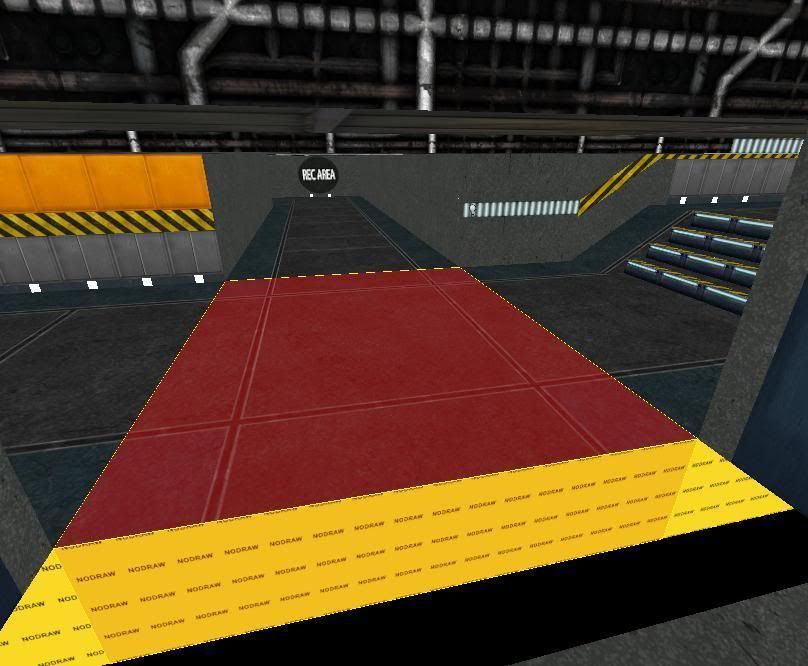
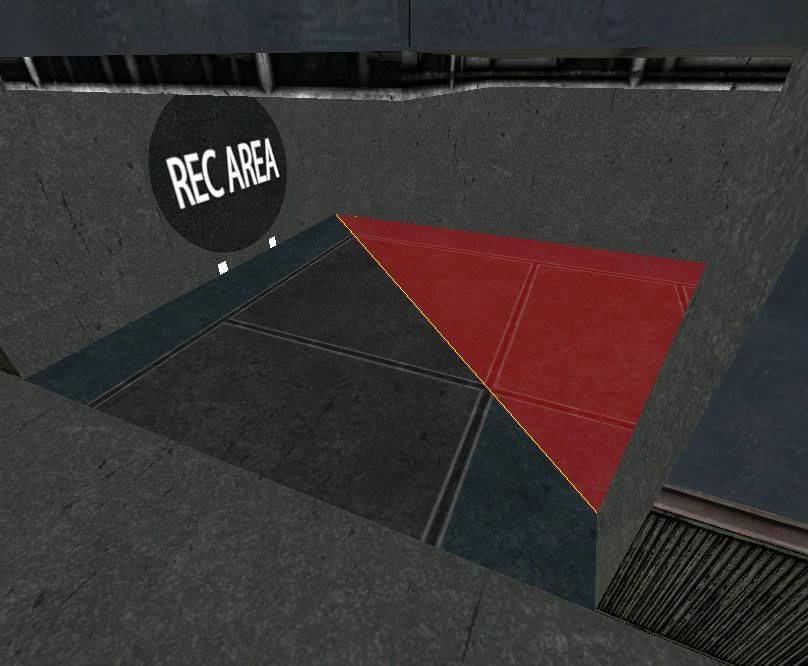
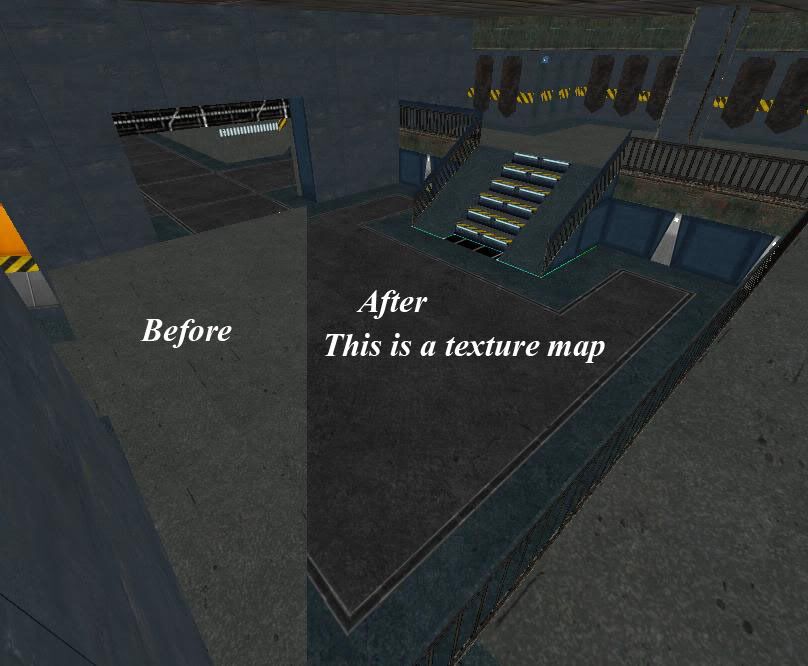
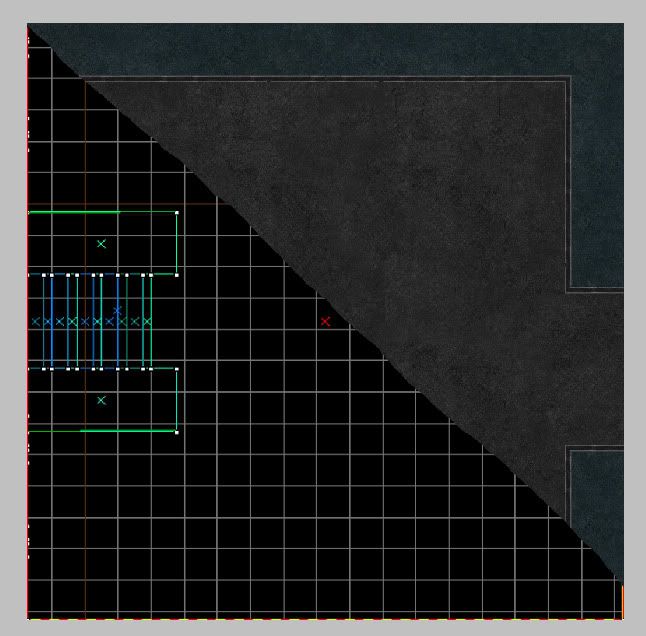

No comments:
Post a Comment